
Add your meal vouchers to your Payconiq by Bancontact app. No more need for a physical Monizze card! You just have to scan the Payconiq QR code to pay.
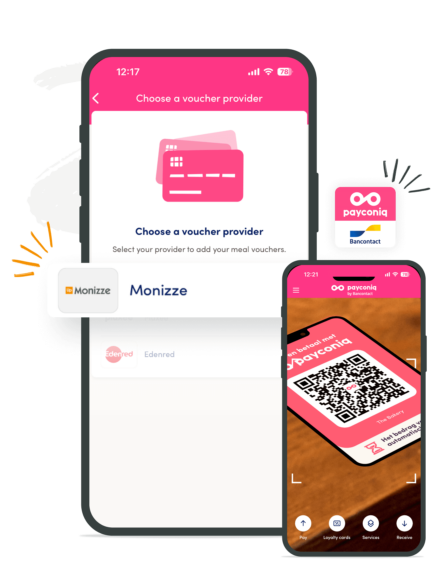
How do I add my meal vouchers to the Payconiq by Bancontact app?
This is what you have to do to add your meal vouchers to your Payconiq by Bancontact app:
- Go to ‘Services’ via the app’s home screen. Tap ‘Meal vouchers’ and follow the instructions.
- Or go to the ‘Menu’ in the top left corner of the app. Tap ‘Payment methods’ and follow the instructions.
First, you need to link your bank account to the app before adding your meal vouchers.
How to pay with your Monizze meal vouchers via your smartphone?
With the Payconiq by Bancontact app

01
Scan the Payconiq QR-code at your local shop.
02
Monizze appears as a payment option if you still have balance. Your local merchant should also accept Monizze.
03
Enter the amount you have to pay.
04
Confirm your payment with your Payconiq PIN.
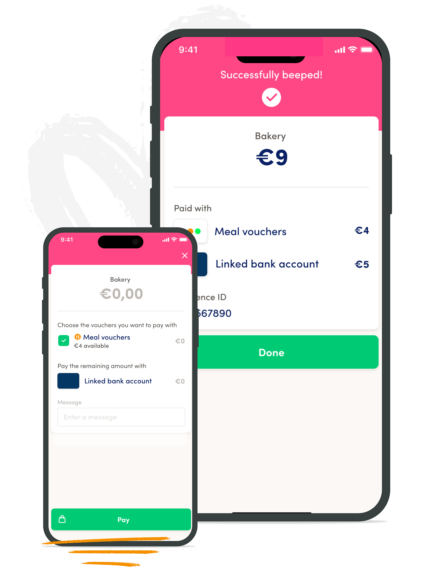
Amount to be paid higher than your balance?
Pay in one go with your meal vouchers and bank account. You only need to scan the QR code once!
The Payconiq by Bancontact app automatically pays the remaining amount with your linked bank account. No more need for two separate payments.
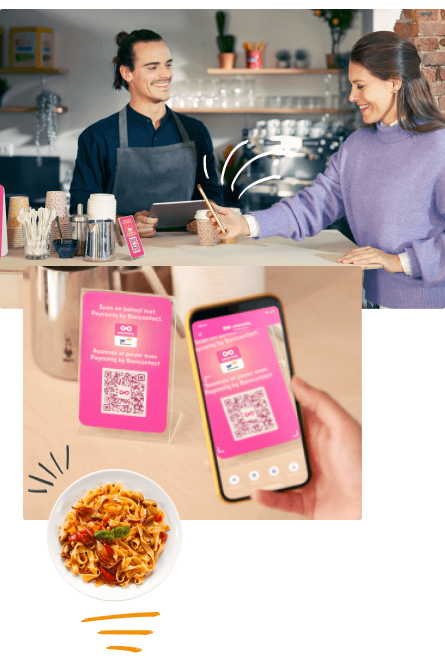
In which shops can I make mobile payments with Monizze?
You can use mobile payments at your local shops offering Payconiq with a QR code. They should also accept Monizze.


