Your Monizze app has a new look
An enhanced user experience awaits you. Rediscover your favourite features in a new, more user-friendly, and intuitive design.
There are also new features available. Managing your vouchers has never been so simple.
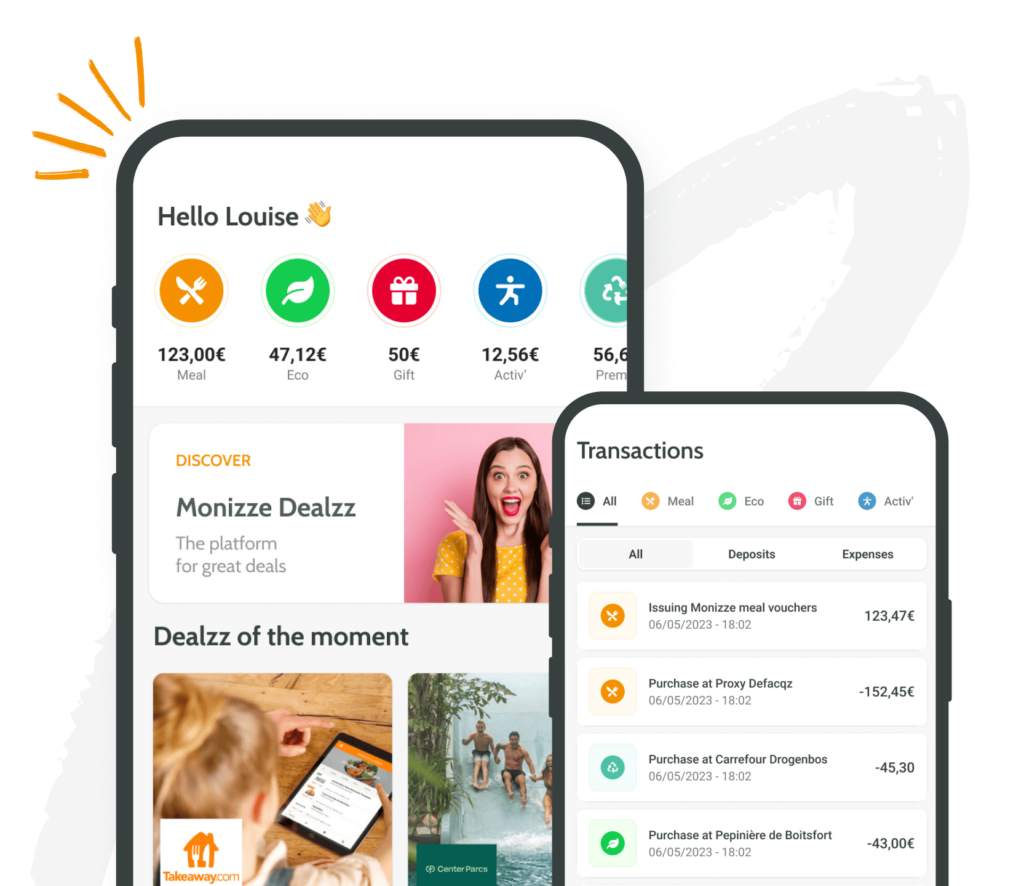
Your balance, just a tap away
You have several ways to view your balance and a detailed history of transactions.
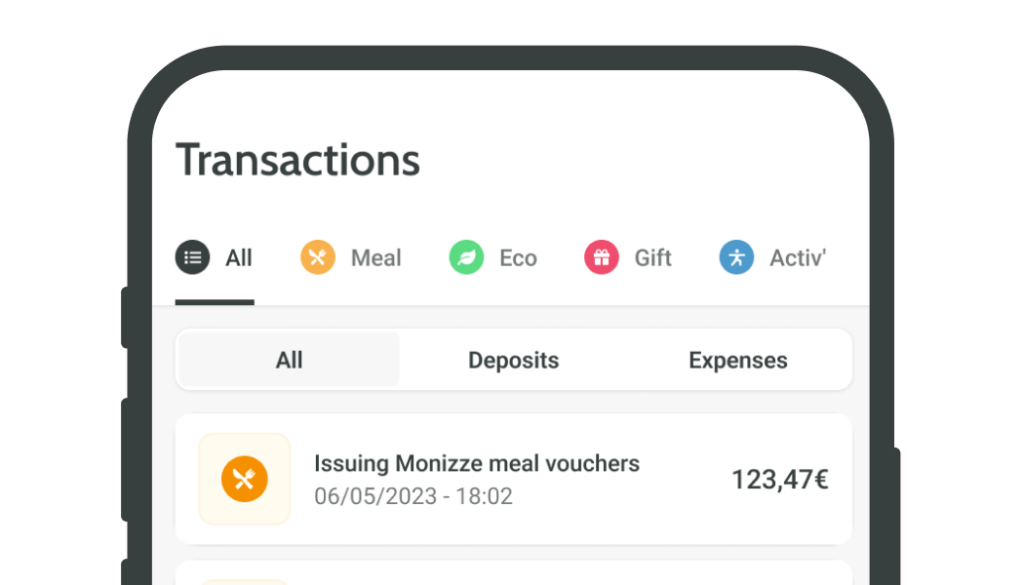
Your vouchers are charged
Don’t forget to turn on your push notifications, to know when you received new vouchers!

Verify the validity
By clicking on the balance of your vouchers via the homepage, or “Transactions” in the menu.

All your features at a glance in the Hub
Personalise your account, manage payments and transactions, spend your vouchers easily online, and get quick help.
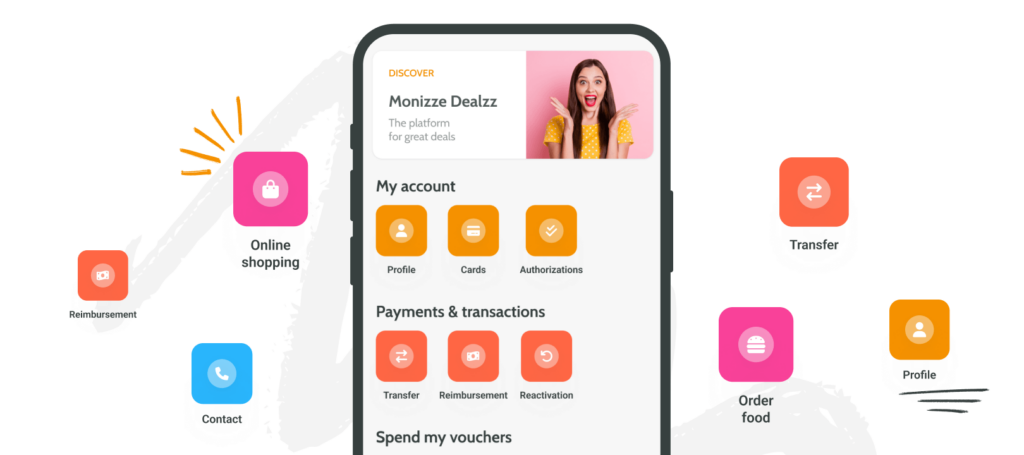
Find merchants near you
Your favourite merchants at your fingertips wtih our interactive map. And discover new places!
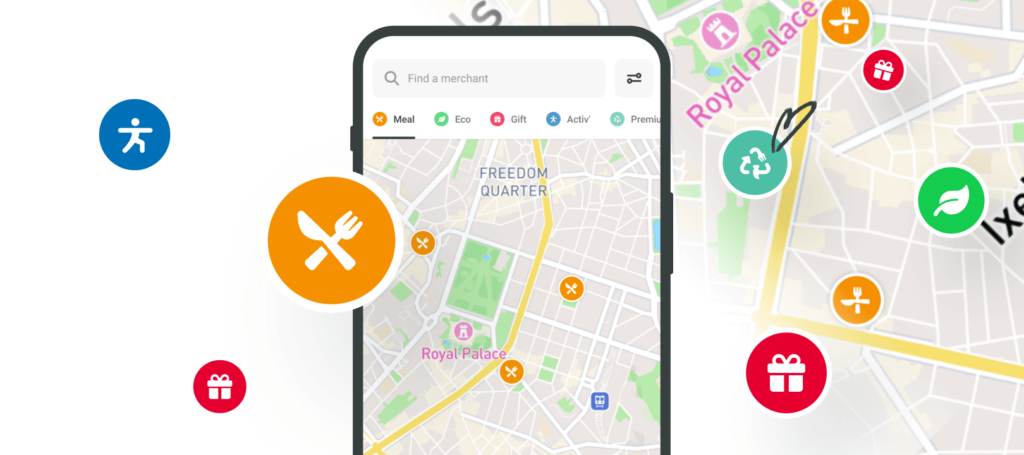
Easily transfer transactions
Did you want to pay with a different type of voucher? That can be rectified!

No need to split the bill
Pay with Monizze and get instantly reimbursed with meal vouchers in just a few clicks.
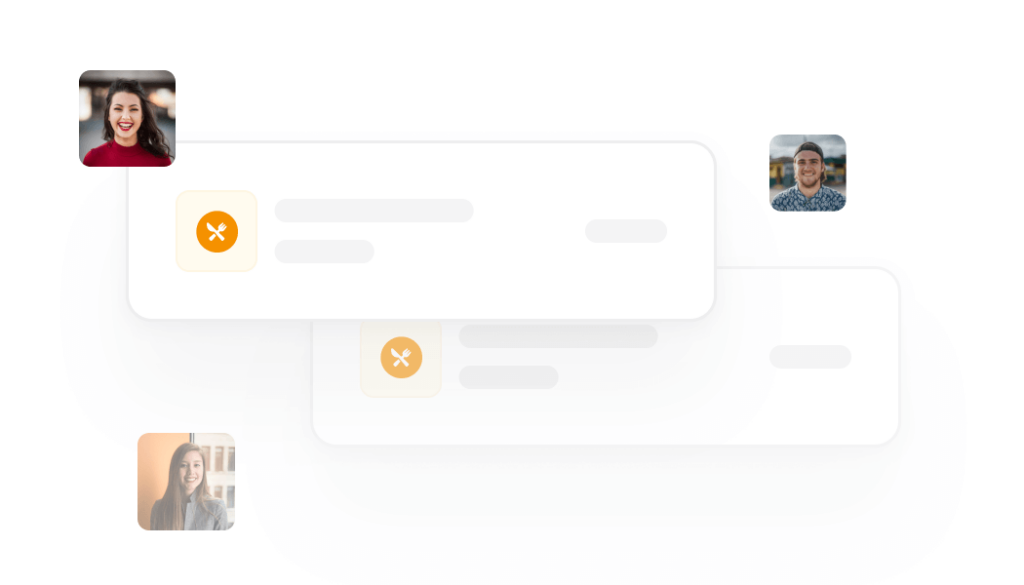
Reactivate your vouchers
Reactivate your expired vouchers for a period of 3 months, via the Hub or your transaction history.
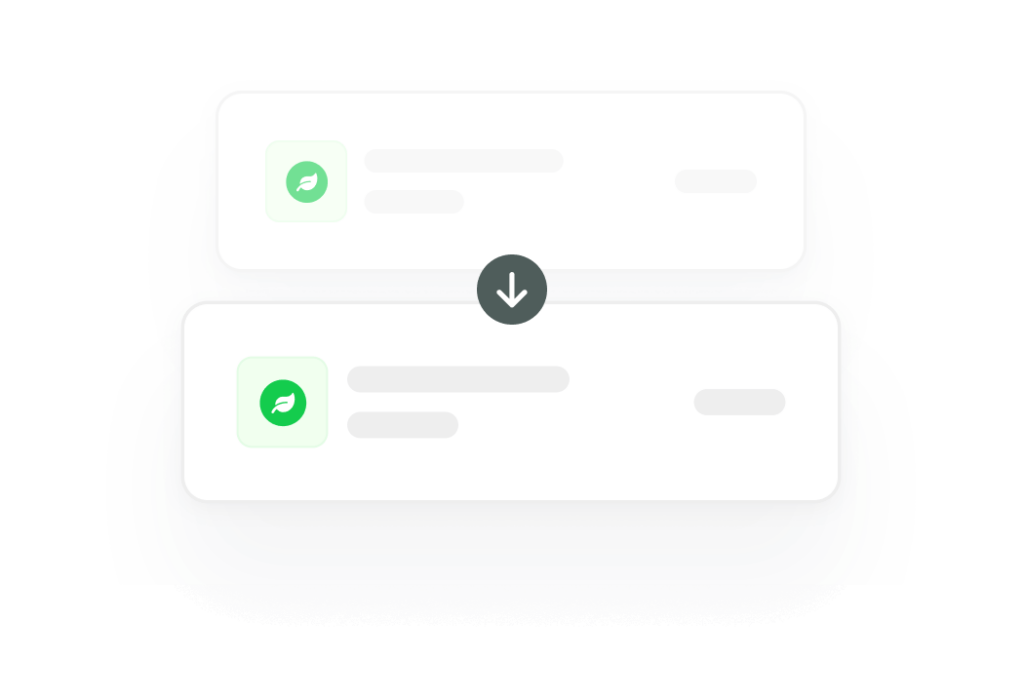
Block your card in one click
Lost or stolen card? Don’t panic! You easily block it via the homepage or the Hub.
Add a reason for blocking your card, check and/or change your delivery address and consult the status of your card.
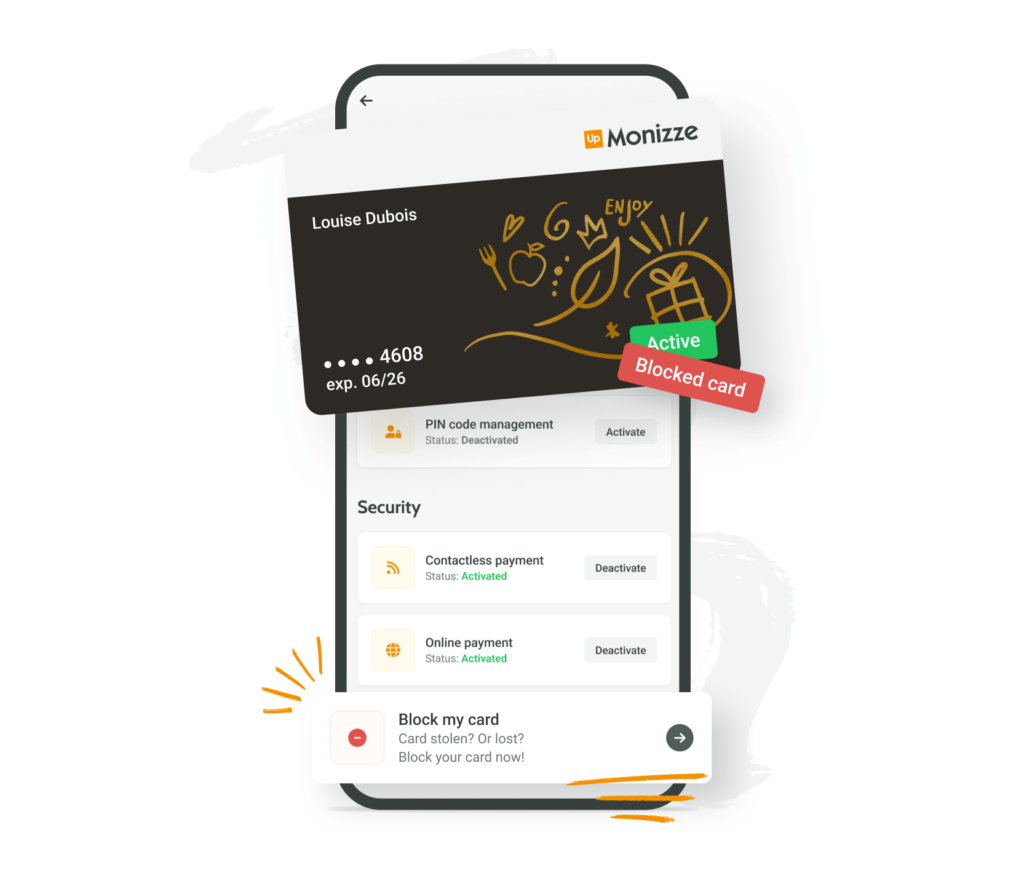
Modify your personal details
The Hub allows you to change your phone number, e-mail address, password, etc.
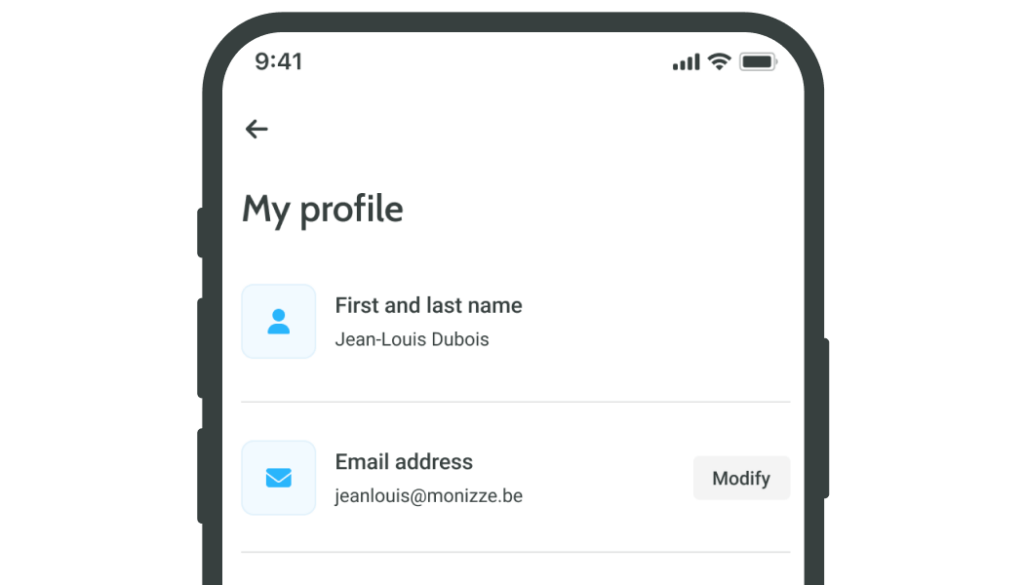
Forgotten username?
Not to worry! You can now retrieve it with your card number or national register number.

Consult your deposits
You have an overview of the deposits you receive from your employer.
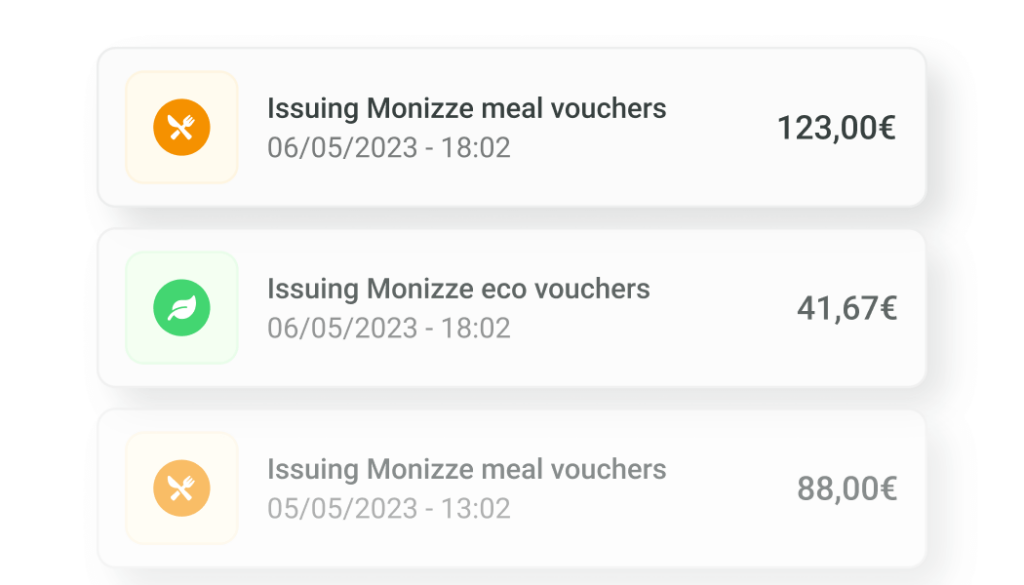
Activate your card in 1, 2, 3
Via the login page or the Hub.
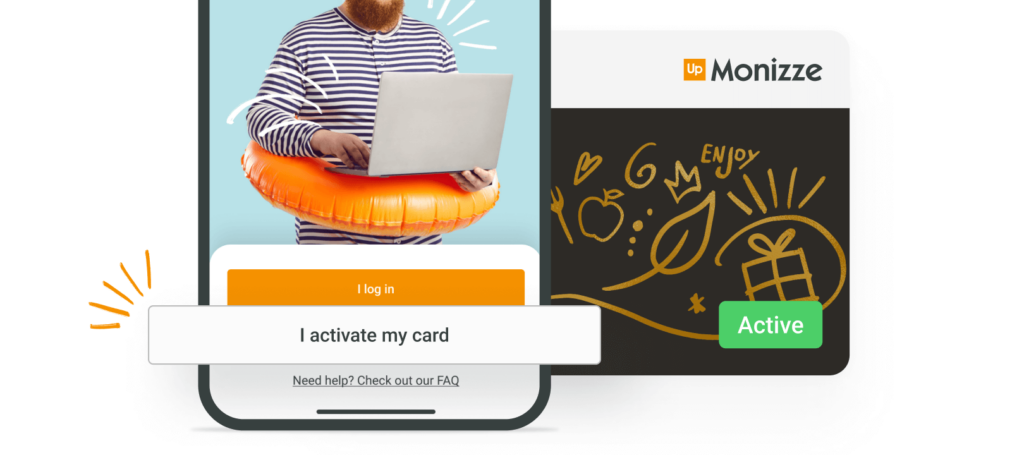
Save your favourite shops
When you view a merchant’s profile, click on the heart to add it to your favourites list in the hub.
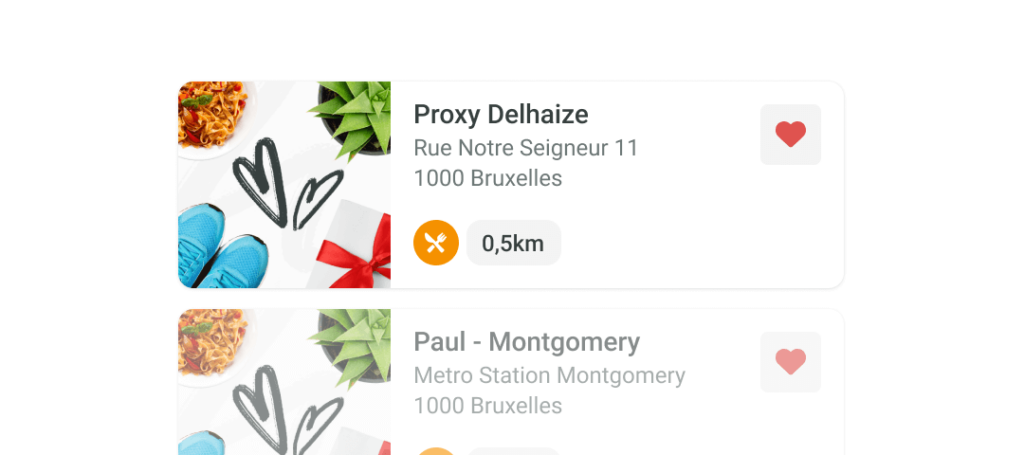
Order and pay for your meals
Click on “Order food” in the Hub to pay for your lunch using your meal vouchers.
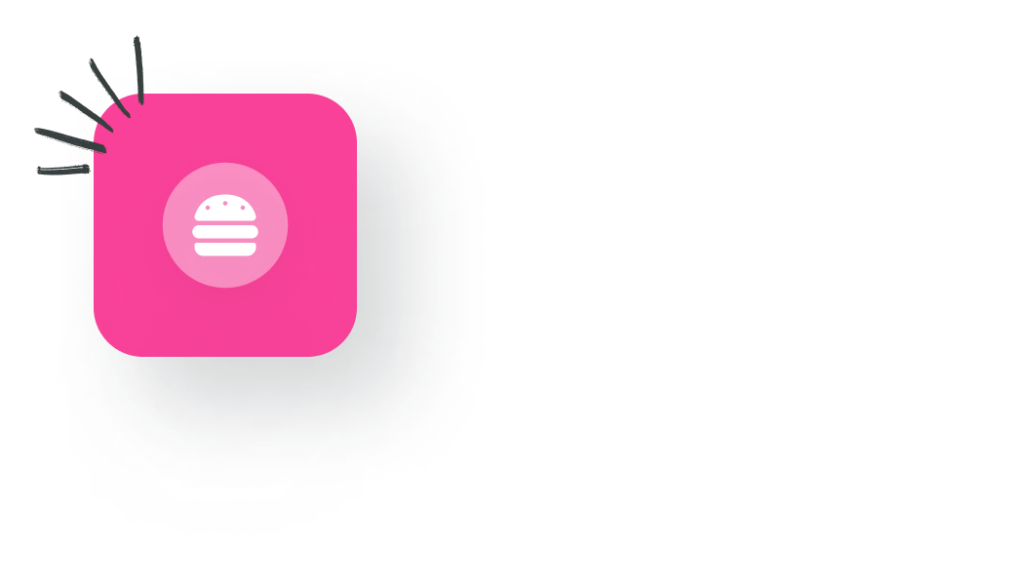
Our Dealzz of the moment
Double your purchasing power with the best offers via our benefits platform Dealzz.
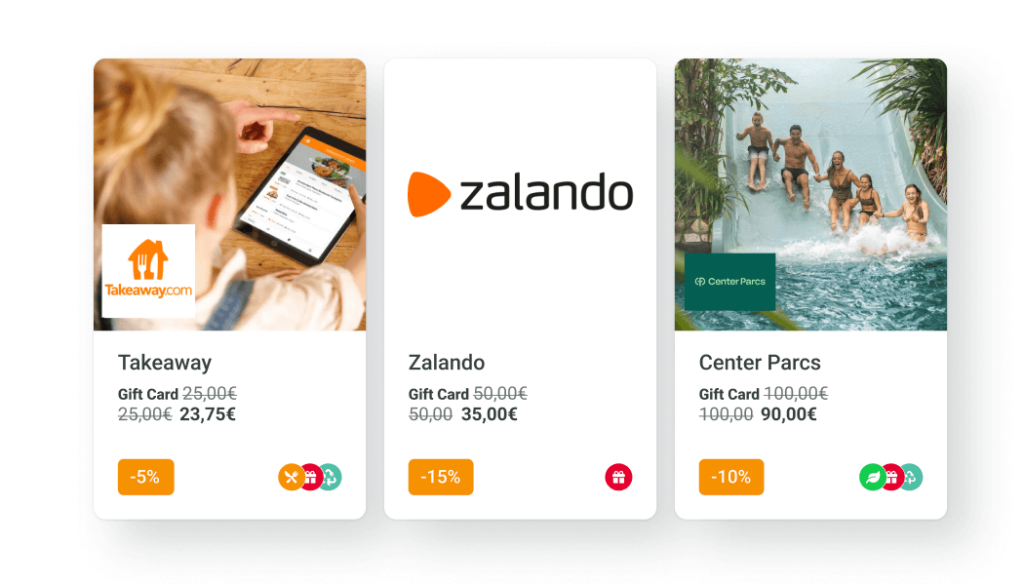
Book your activities online
Through the Hub, you can access our online booking platform for sports, cultural and leisure activities.



