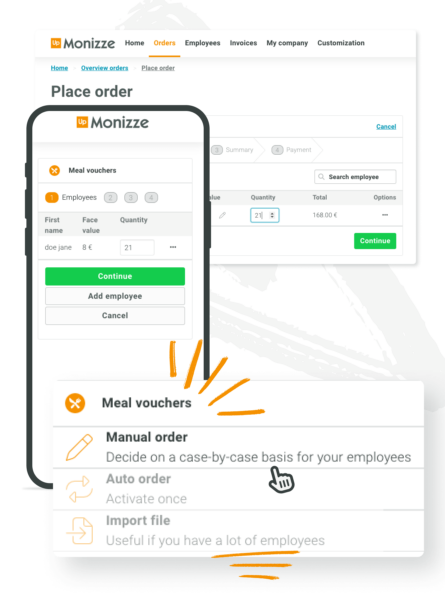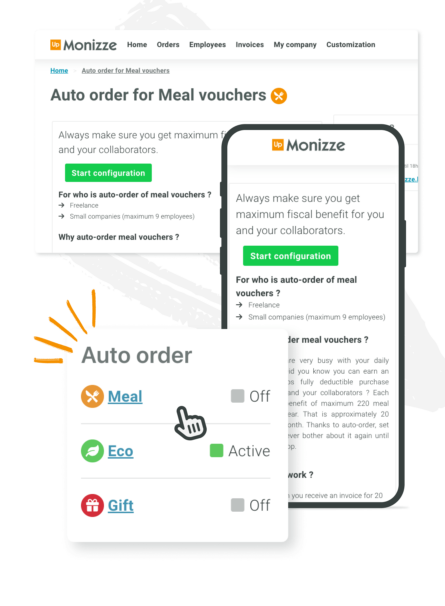How to order vouchers in your client area?
How do I order vouchers manually?
- First add an employee in the “Employees” tab: fill in the first name, last name and NISS number and choose the employee’s preferred language.
- Then you can place an order in the “Orders” tab
- Choose the type of vouchers you wish to order
- Fill in the face value and quantity
- Choose the date you want the vouchers to be loaded
- Check the different types of costs
- Pay by bank transfer
- Find your invoices in the “Invoices” tab
- Proceed in the same way for the other vouchers (meal, eco, gift and Activ’ vouchers”). This will also enable you to activate the 4-in-1 pack!
How do I activate the automatic order of vouchers?
- First, in the “Orders” tab, choose the type of voucher for which you want to activate the automatic order.
- Click on the “Automatic order” option
- Choose the date on which you want the vouchers to be ordered automatically
- Choose the last month of your fiscal year
- Fill in the face value and the number of vouchers
- Find your invoices in the ‘Invoices’ tab
Dealzz: our benefits platform with the best offers
Discover
Your Monizze app has a new look and features
Download